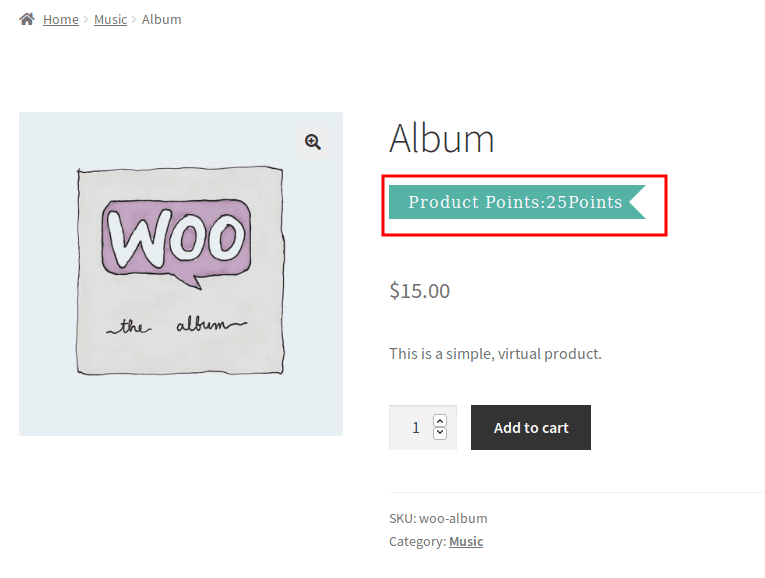Assign Product Points
This setting allows you to assign points on the products in three ways.
- Globally
- Category wise
- Per Product wise
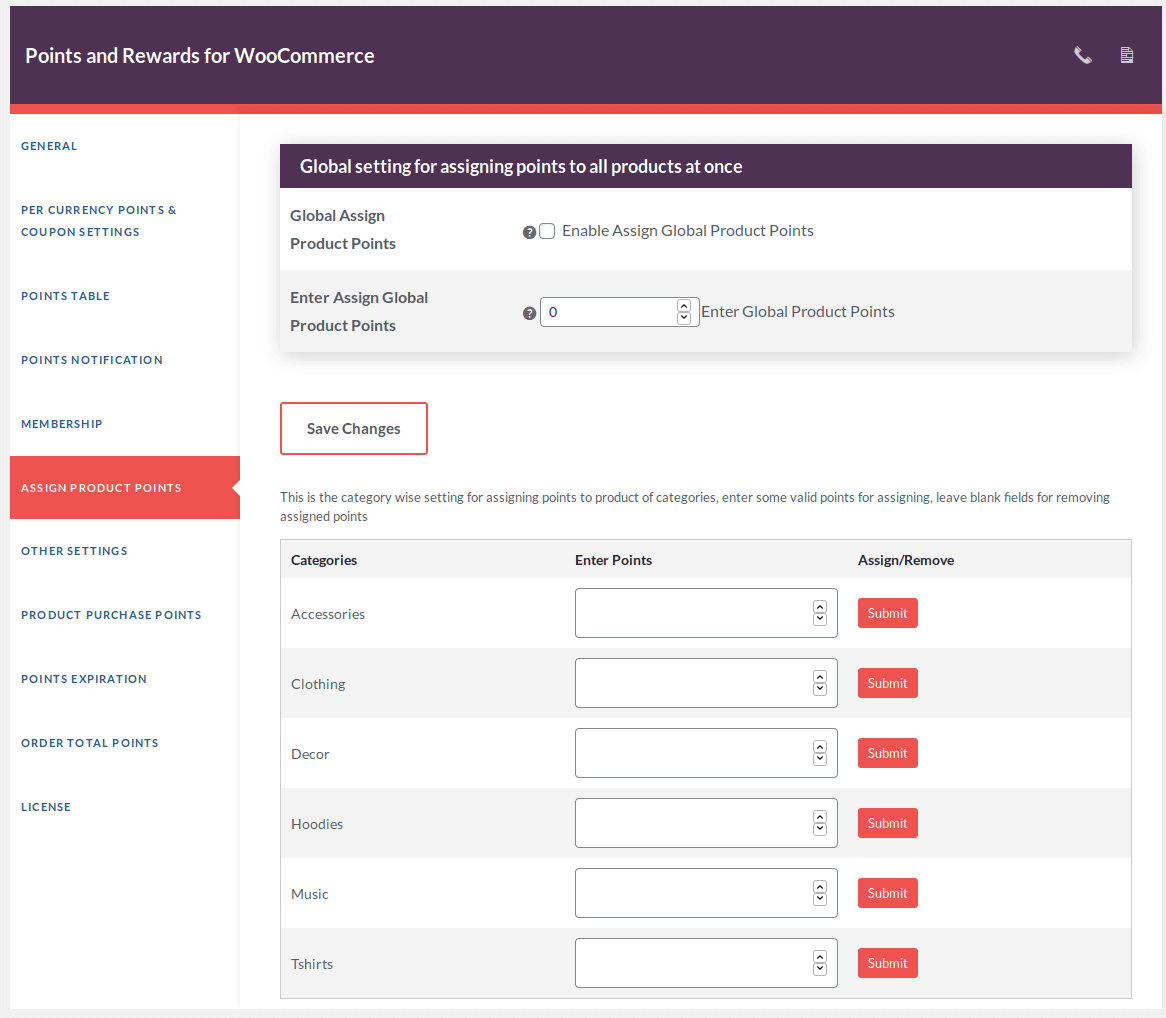
Global Setting
Through this setting, you can assign the equal points on each product at once by the global setting.
Enable this setting if you want to assign the same points on all the products and enter the points which you want to assign for all products.
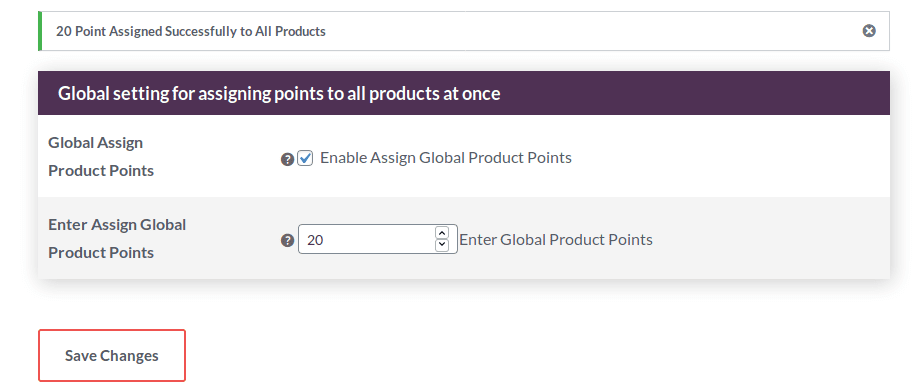
Your customer can see the assigned points on the single page of the product.
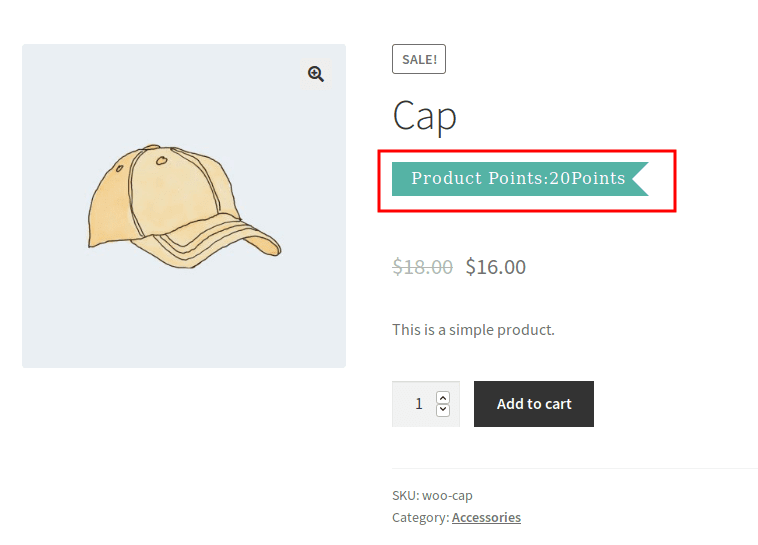
Category wise Setting
This is the category wise setting for assigning the points to the product. Enter some valid points for assigning or leave blank fields for removing assigned points and click on the “Submit” button.
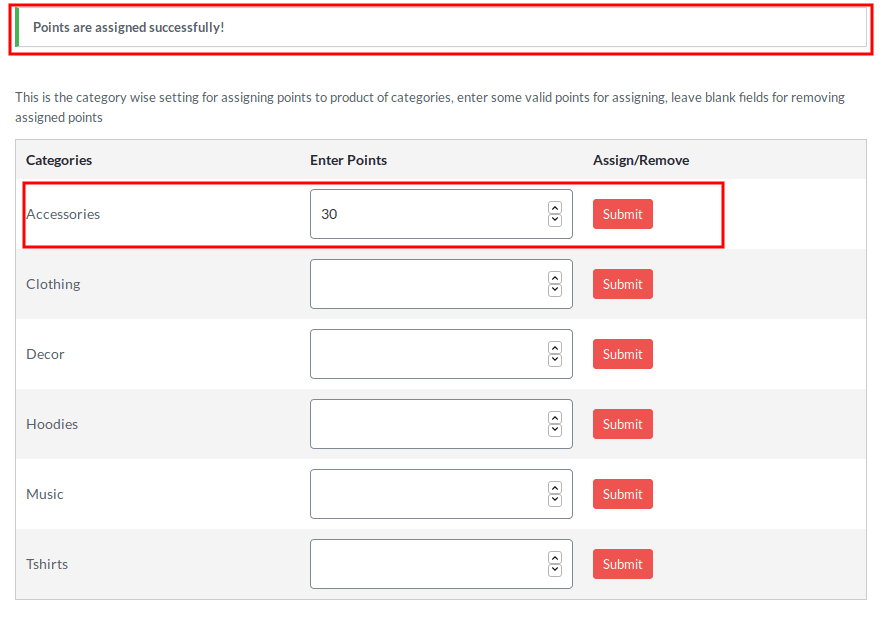
Your customer can see those assigned points on the single page of the product.
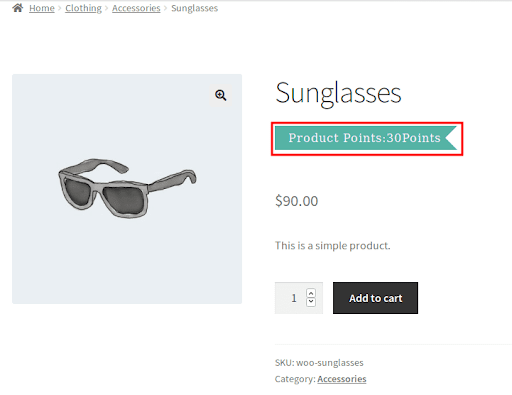
Per Product wise Setting
This setting for assigning points per product-wise. Go to the “Products” and click on the edit page of the selected product.
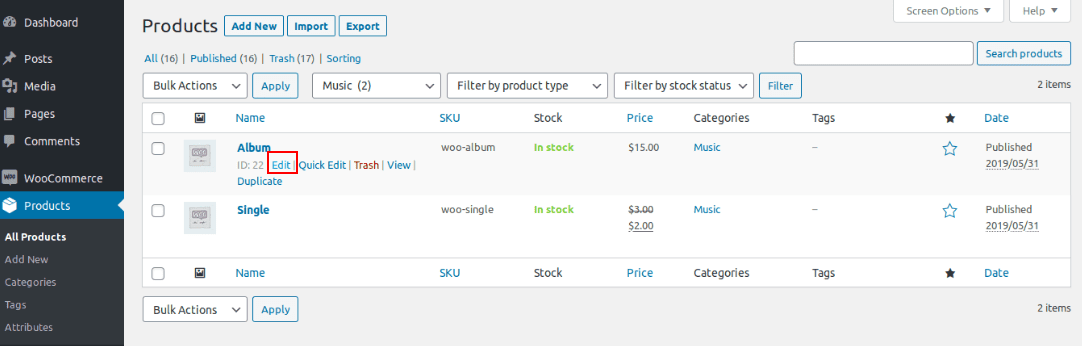
Click on the “Points and Reward” setting.
Enable the setting and enter some valid numbers for assigning points.
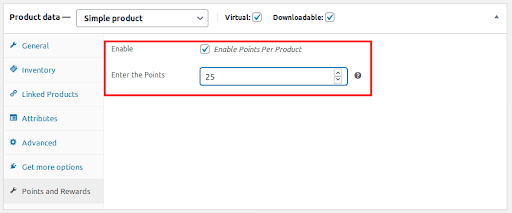
Your customer can see the assigned points on the single page of the product.