Subscription Delay
This option can be activated by going to UMP Dashboard -> Extensions -> Subscription Delay.
You can add a custom delay after which a level / subscription will become active instead of the time when it was assigned.
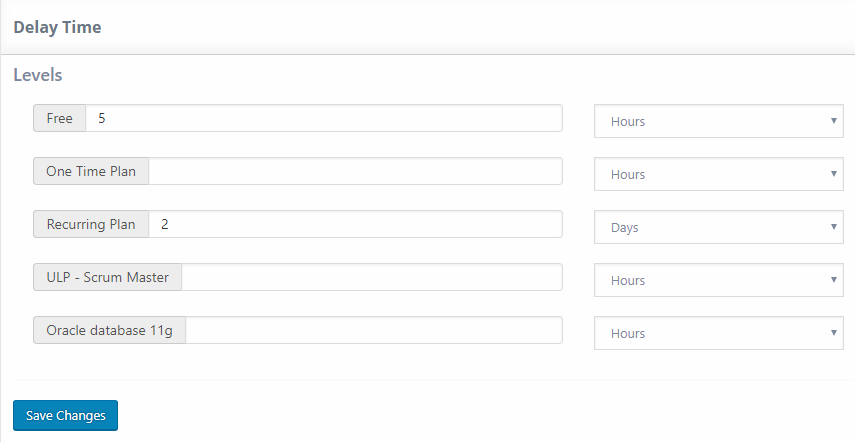
Note: This option is available only when the level is assigned for the first time and not when the user renews their subscription.