If you have access to your site and just want to change your WordPress password, you can do it in the Profile screen.
In WordPress, go to Users > Your Profile to access your profile screen.
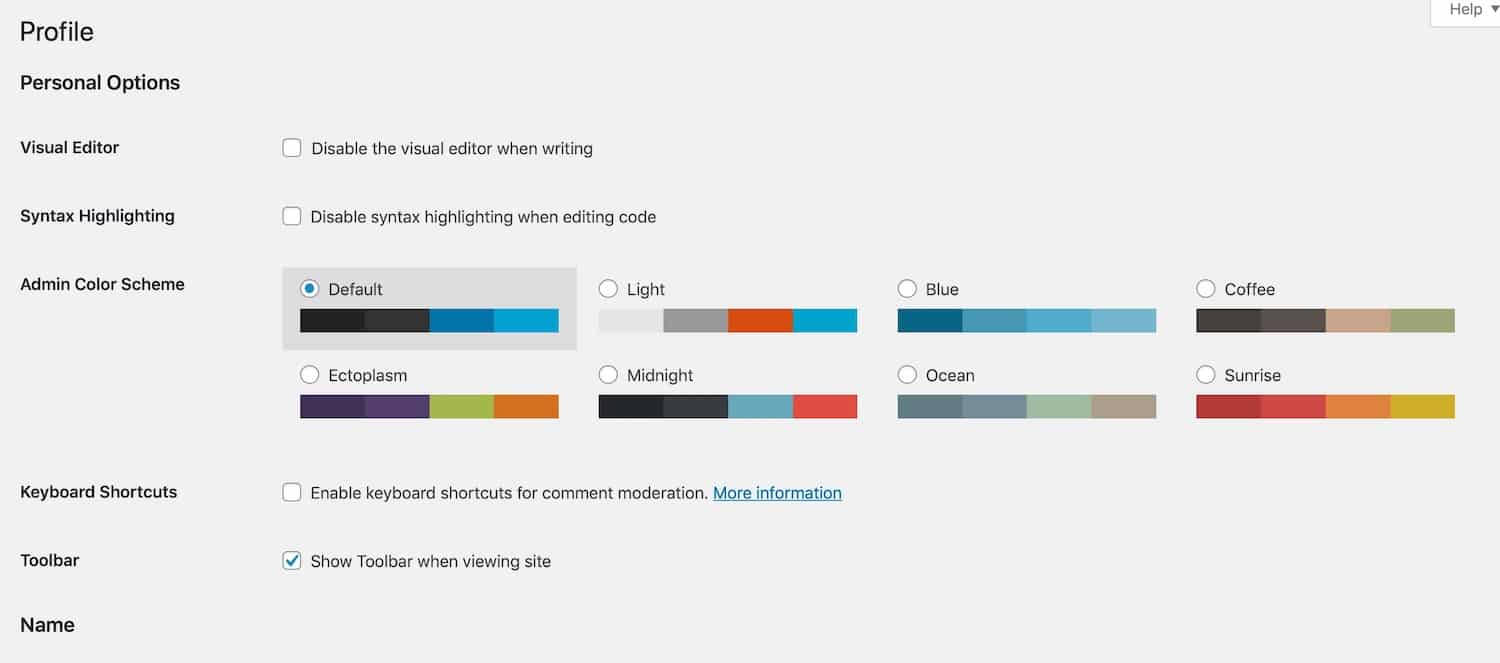
Scroll down to the Account Management section at the bottom of the screen.
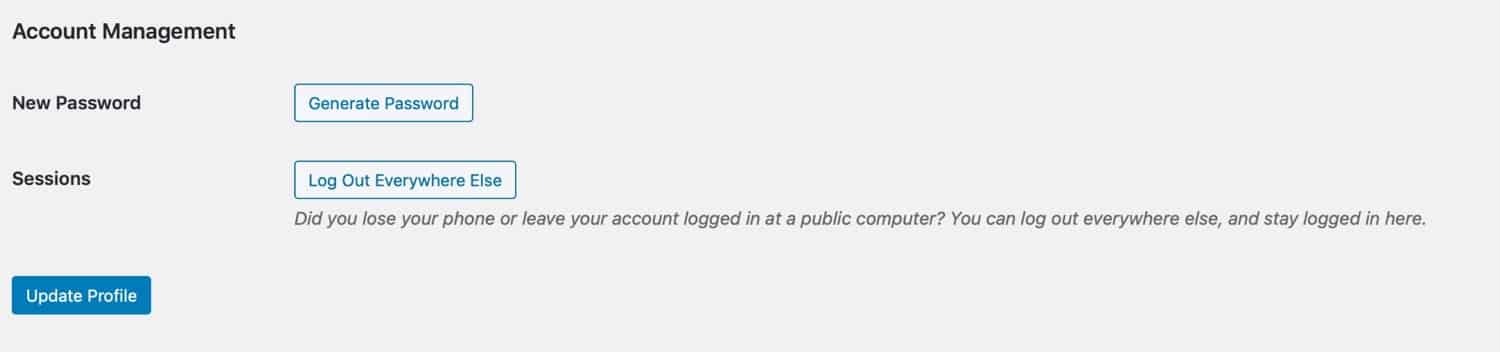
Click the Generate Password button. A new password will be generated for you and displayed for you to copy. If you want to edit it, you can do so.
Click the Update Profile button and your new password will be saved. You’ll need to log in again with the new password – so make a note of it.
If you think you might be logged into your WordPress site on multiple devices or browsers, or you suspect that someone else might have used your credentials to access your site, click the Log Out Everywhere Else button too.