Notification Creation
Go to YITH Plugins -> Desktop Notifications and click on “Add new notification”.
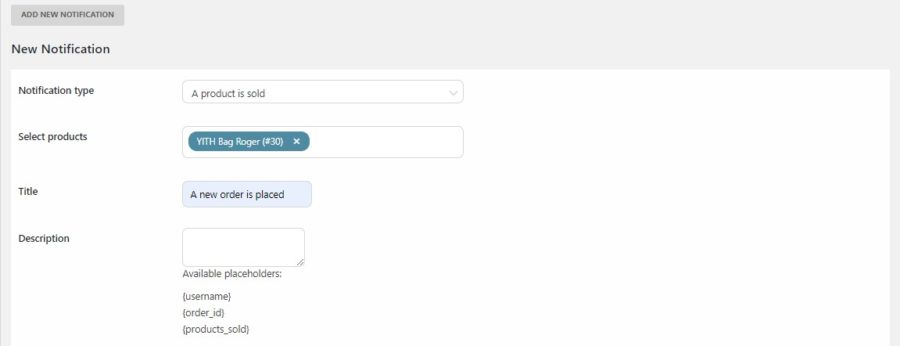
Select the type of notification and associate a title and description to it.
Through the use of specific placeholders, you can include in the description any information about the product, order, and user.
- {username}: username of the user who made the purchase
- {order_id}: ID of the created order
- {products_sold}: list of the products sold
- {order_total}: the total amount of the order
- {product_id}: product ID
- {product_name}: product name
- {new_status}: new status associated to the order
- {old_status}: old order status
The notification is shown for the same duration configured in “Notification length” (in seconds)
To see the notification preview, click on the “Preview notification” button.
