Payout Process
Go to UAP Dashboard -> Payments tab to see all of the payments.

To make a payment go to the All UnPaid Referrals sub-tab and select which referrals will be paid. After selecting the referrals click on the Pay selected Referrals button.

Next you will have to choose the payment method, please note that Bank Transfer is an offline alternative payment. Once everything is set, simply click on the Submit button.
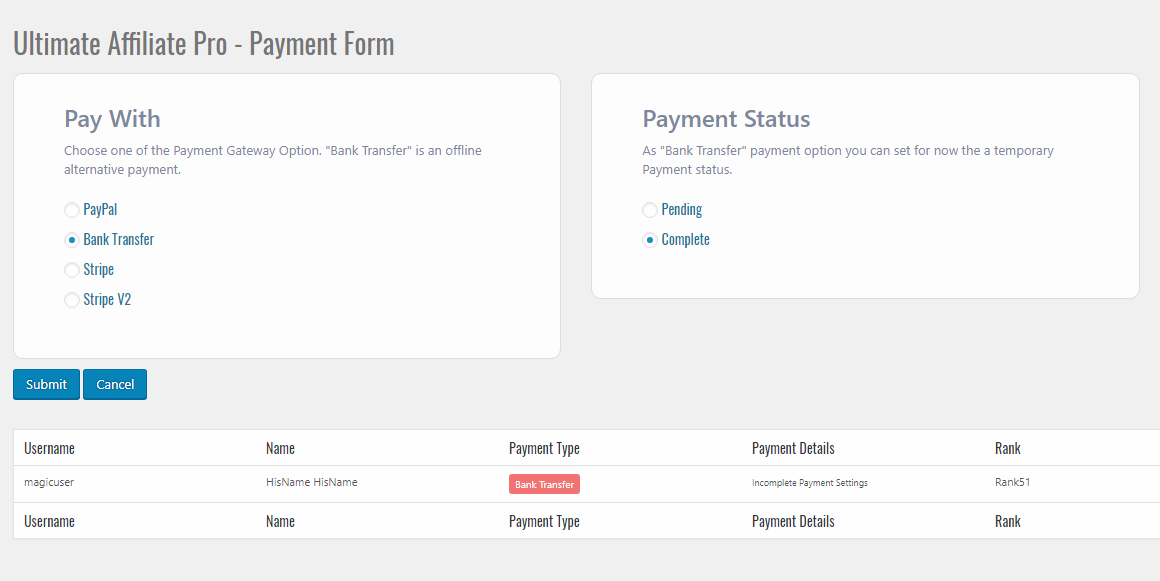
Note: If your Stripe or PayPal settings are not correctly set up your payments can end up in the pending or fail state since they can not be processed.